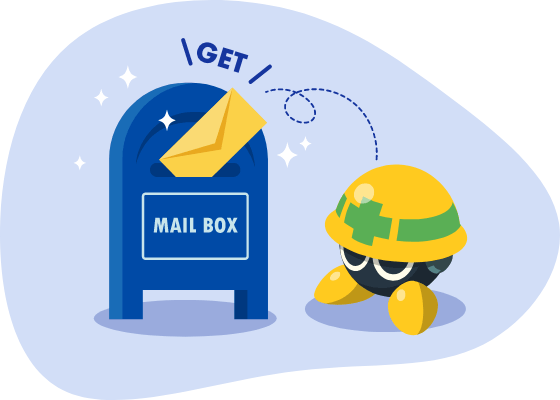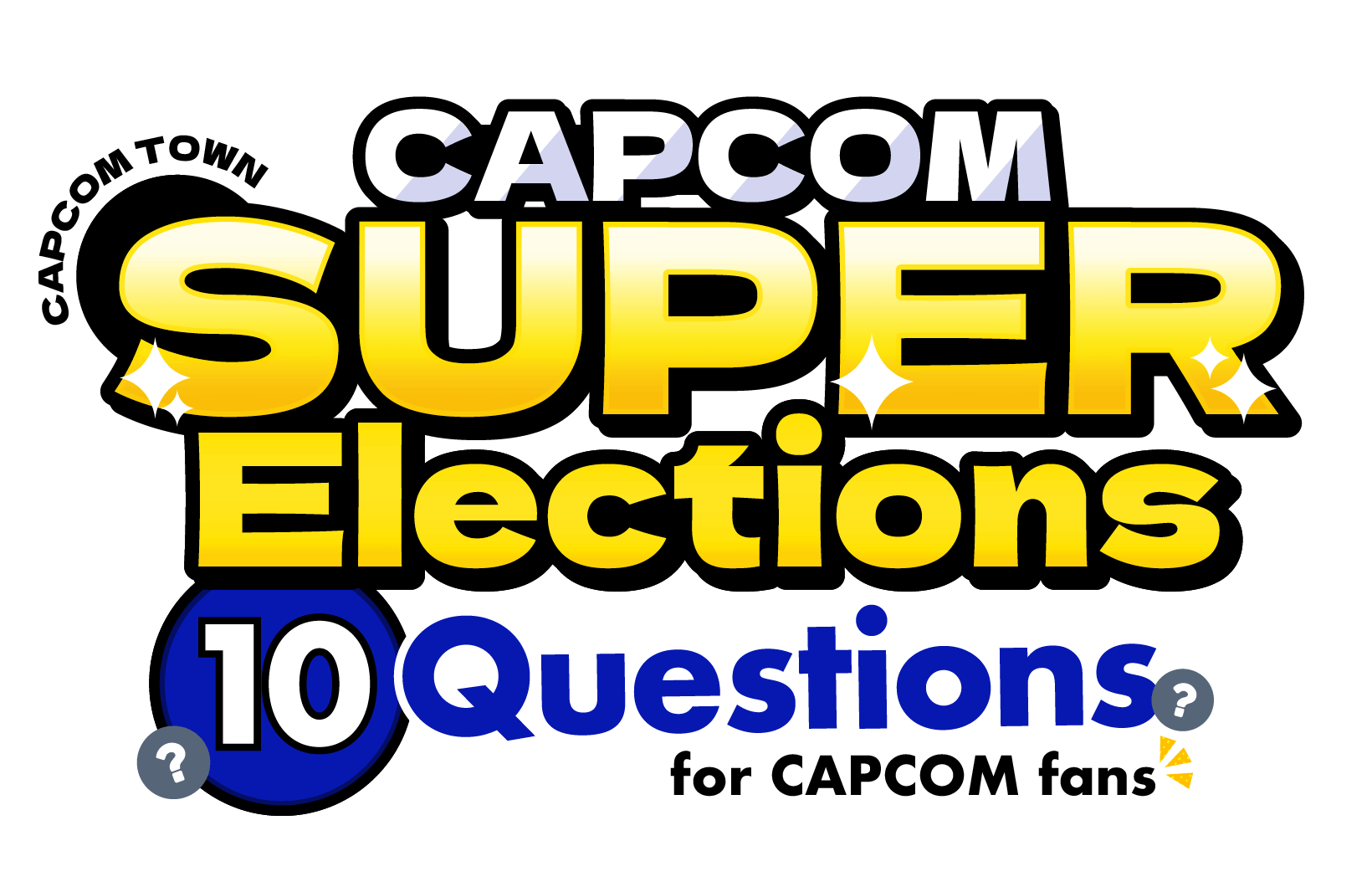Create your own unique card (wallpaper) and participate in the Capcom Super Elections!
Create your own unique card (wallpaper) and participate in the Capcom Super Elections!

Create your own unique card (wallpaper)!
There are seven cards (wallpapers) in all!


Card Issuance Process
-

Join the cast of Capcom Town and choose a job title!
The design of your card (wallpaper) will be determined by the job title you choose!

-

Next, choose a special move!
The icon of your special move will be displayed in place of the "?" mark.
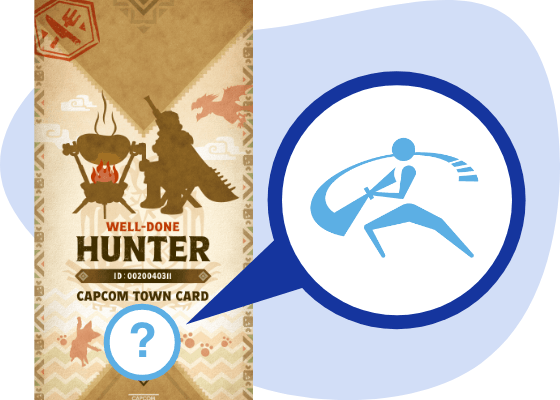
-

You can download your card (wallpaper) from the email you receive after voting!
It can be used as a wallpaper for your smartphone.